I’ve had a difficult time finding documentation on the CouchDB jQuery plugin that ships with CouchDB. So, I’ve decided to create my own reference and share it with you. This should cover almost the entire CouchDB API that is available through the version of the plugin that ships with CouchDB 1.1.0.
Setup
The same-origin policy effectively requires that the HTML from which the JavaScript is loaded must be served up from CouchDB (you could instead use a reverse proxy server). This can be done by attaching an HTML document to a CouchDB document. You can do this manually, or through the use of CouchApps.
CouchDB ships with several useful JavaScript libraries, including jQuery. Here is an example of an HTML document that takes advantage of CouchDB’s included JavaScript libraries:
<!DOCTYPE html>
<html>
<head>
<title>CouchDB jQuery Examples</title>
<meta http-equiv="Content-Type" content="text/html; charset=utf-8" />
<script src="/_utils/script/json2.js"></script>
<script src="/_utils/script/sha1.js"></script>
<script src="/_utils/script/jquery.js?1.4.2"></script>
<script src="/_utils/script/jquery.couch.js?0.11.0"></script>
<script src="/_utils/script/jquery.dialog.js?0.11.0"></script>
</head>
<body>
</body>
</html>By default, CouchDB will use an empty string as its URL prefix. However, you can configure this before your first API call. For example:
$.couch.urlPrefix = "http://localhost:5984";You will typically not want to change this value since the same-origin policy prevents you from accessing CouchDB databases hosted at a different origin.
Server API
Server Information
JavaScript example:
$.couch.info({
success: function(data) {
console.log(data);
}
});Resulting HTTP request:
GET http://localhost:5984/ 200 OKConsole output:
{
"couchdb"="Welcome",
"version"="1.1.0"
}All DBs
JavaScript example:
$.couch.allDbs({
success: function(data) {
console.log(data);
}
});Resulting HTTP request:
GET http://localhost:5984/_all_dbs 200 OKConsole output:
[
"_replicator",
"_users"
]User Signup
JavaScript example:
var userDoc = {
_id: "org.couchdb.user:bob",
name: "bob"
};
$.couch.signup(userDoc, "supersecurepassword", {
success: function(data) {
console.log(data);
},
error: function(status) {
console.log(status);
}
});Resulting HTTP request:
PUT http://localhost:5984/_users/org.couchdb.user%3Abob 201 CreatedConsole output:
{
"ok"=true,
"id"="org.couchdb.user:bob",
"rev"="1-230dc0625bd3c4aac735846cc152c296"
}Login
JavaScript example:
$.couch.login({
name: "bob",
password: "supersecurepassword",
success: function(data) {
console.log(data);
},
error: function(status) {
console.log(status);
}
});Resulting HTTP request:
POST http://localhost:5984/_session 200 OKConsole output:
{
"ok":true,
"name":"bob",
"roles":[]
}This will result in an AuthSession cookie being set and then sent back to the server on subsequent requests, authenticating the user on each request. The session length is 10 minutes by default, but can be set in CouchDB’s couch_httpd_auth.timeout configuration option.
Session
JavaScript example:
$.couch.session({
success: function(data) {
console.log(data);
}
});Resulting HTTP request:
GET http://localhost:5984/_session 200 OKConsole output:
{
"ok":true,
"userCtx":{
"name":"bob",
"roles":[]
},
"info":{
"authentication_db":"_users",
"authentication_handlers":[
"oauth",
"cookie",
"default"
],
"authenticated":"cookie"
}
}Logout
JavaScript example:
$.couch.logout({
success: function(data) {
console.log(data);
}
});Resulting HTTP request:
DELETE http://_:_@localhost:5984/_session 200 OKConsole output:
{
"ok":true
}This will set the AuthSession cookie to an empty string, effectively logging the client out.
Active Tasks
JavaScript example:
$.couch.activeTasks({
success: function(data) {
console.log(data);
}
});Resulting HTTP request:
GET http://localhost:5984/_active_tasks 200 OKConsole output:
[]Server Configuration
JavaScript example:
$.couch.config({
success: function(data) {
console.log(data);
}
}, "uuids", "algorithm");Resulting HTTP request:
GET http://localhost:5984/_config/uuids/algorithm 200 OKConsole output:
"sequential"The second and third parameters are the section and option parameters, respectively. Omit the option parameter if you’d like to retrieve the entire section. Omit both the section and option parameters if you’d like to see the entire server configuration. Add an optional fourth parameter to set the configuration option’s value, which will result in a PUT request with the value.
User DB
JavaScript example:
$.couch.userDb(function(data) {
console.log(data);
});Resulting HTTP request:
GET http://localhost:5984/_session 200 OKConsole output:
{
"name"="_users",
"uri"="../_users/"
}The URI will be relative to the HTML executing the script.
New UUID
JavaScript example:
var uuid = $.couch.newUUID();
console.log(uuid);Resulting HTTP request:
GET http://localhost:5984/_uuids?count=1 200 OKConsole output:
d12ee5ea1df6baa2b06451f44a0156faThis function takes a count parameter as an optional first parameter. If the count parameter is greater than one, then it will keep a cache of UUIDs that will be returned on subsequent calls, rather than making another request to the server.
Replicate
JavaScript example:
$.couch.replicate("mydb", "otherdb", {
success: function(data) {
console.log(data);
},
error: function(status) {
console.log(status);
}
}, {
create_target: true
});Resulting HTTP request:
POST http://localhost:5984/_replicate 200 OKConsole output:
{
"ok":true,
"session_id":"705797bae87456c52f5b76f44fe5f245",
"source_last_seq":27,
"replication_id_version":2,
"history":[
{
"session_id":"705797bae87456c52f5b76f44fe5f245",
"start_time":"Wed, 13 Jul 2011 22:40:09 GMT",
"end_time":"Wed, 13 Jul 2011 22:40:09 GMT",
"start_last_seq":0,
"end_last_seq":27,
"recorded_seq":27,
"missing_checked":0,
"missing_found":14,
"docs_read":14,
"docs_written":14,
"doc_write_failures":0
}
]
}Database API
Create Database
JavaScript example:
$.couch.db("mydb").create({
success: function(data) {
console.log(data);
},
error: function(status) {
console.log(status);
}
});Resulting HTTP request:
PUT http://localhost:5984/mydb/ 201 CreatedConsole output:
{
"ok":true
}Database Info
JavaScript example:
$.couch.db("mydb").info({
success: function(data) {
console.log(data);
}
});Resulting HTTP request:
GET http://localhost:5984/mydb/ 200 OKConsole output:
{
"db_name":"mydb",
"doc_count":0,
"doc_del_count":0,
"update_seq":0,
"purge_seq":0,
"compact_running":false,
"disk_size":79,
"instance_start_time":"1310597000825187",
"disk_format_version":5,
"committed_update_seq":0
}Save New Document
JavaScript example:
var doc = {};
$.couch.db("mydb").saveDoc(doc, {
success: function(data) {
console.log(data);
},
error: function(status) {
console.log(status);
}
});Resulting HTTP request:
POST http://localhost:5984/mydb/ 201 CreatedConsole output:
{
"ok":true,
"id":"d12ee5ea1df6baa2b06451f44a019ab9",
"rev":"1-967a00dff5e02add41819138abb3284d"
}Open Document
JavaScript example:
$.couch.db("mydb").openDoc("d12ee5ea1df6baa2b06451f44a019ab9", {
success: function(data) {
console.log(data);
},
error: function(status) {
console.log(status);
}
});Resulting HTTP request:
GET http://localhost:5984/mydb/d12ee5ea1df6baa2b06451f44a019ab9 200 OKConsole output:
{
"_id":"d12ee5ea1df6baa2b06451f44a019ab9",
"_rev":"1-967a00dff5e02add41819138abb3284d"
}Note that the HTTP response includes an Etag HTTP header. If you do a subsequent request for the same document, and your client supports caching and conditional HTTP requests, then an If-None-Match header should be sent using the value from the previous response’s Etag header. If the document has not been modified, then CouchDB will send a 304 Not Modified response and no response body, saving bandwidth and speeding up the response.
Save Updated Document
JavaScript example:
var doc = {
_id: "d12ee5ea1df6baa2b06451f44a019ab9",
_rev: "1-967a00dff5e02add41819138abb3284d",
foo: "bar"
};
$.couch.db("mydb").saveDoc(doc, {
success: function(data) {
console.log(data);
},
error: function(status) {
console.log(status);
}
});Resulting HTTP request:
PUT http://localhost:5984/mydb/d12ee5ea1df6baa2b06451f44a019ab9 201 CreatedConsole output:
{
"ok":true,
"id":"d12ee5ea1df6baa2b06451f44a019ab9",
"rev":"2-13839535feb250d3d8290998b8af17c3"
}Remove Document
JavaScript example:
var doc = {
_id: "d12ee5ea1df6baa2b06451f44a019ab9",
_rev: "2-13839535feb250d3d8290998b8af17c3"
};
$.couch.db("mydb").removeDoc(doc, {
success: function(data) {
console.log(data);
},
error: function(status) {
console.log(status);
}
});Resulting HTTP request:
DELETE http://localhost:5984/mydb/d12ee5ea1df6baa2b06451f44a019ab9?rev=2-13839535… 200 OKConsole output:
{
"id":d12ee5ea1df6baa2b06451f44a019ab9
"ok":true,
"rev":"3-1f04f977685e1108b4664f70b09c6f65"
}Bulk Save
JavaScript example:
$.couch.db("mydb").bulkSave({"docs": [{}, {}]}, {
success: function(data) {
console.log(data);
},
error: function(status) {
console.log(status);
}
});Resulting HTTP request:
POST http://localhost:5984/mydb/_bulk_docs?successStatus=201 201 CreatedConsole output:
[
{
"id":"d12ee5ea1df6baa2b06451f44a01a0d8",
"rev":"1-967a00dff5e02add41819138abb3284d"
},
{
"id":"d12ee5ea1df6baa2b06451f44a01a75a",
"rev":"1-967a00dff5e02add41819138abb3284d"
}
]Bulk Remove
JavaScript example:
var docs = [
{
_id: "d12ee5ea1df6baa2b06451f44a01a0d8",
_rev: "1-967a00dff5e02add41819138abb3284d"
},
{
_id: "d12ee5ea1df6baa2b06451f44a01a75a",
_rev: "1-967a00dff5e02add41819138abb3284d"
}
];
$.couch.db("mydb").bulkRemove({"docs": docs}, {
success: function(data) {
console.log(data);
},
error: function(status) {
console.log(status);
}
});Resulting HTTP request:
POST http://localhost:5984/mydb/_bulk_docs?successStatus=201 201 CreatedConsole output:
[
{
"id":"d12ee5ea1df6baa2b06451f44a01a0d8",
"rev":"2-eec205a9d413992850a6e32678485900"
},
{
"id":"d12ee5ea1df6baa2b06451f44a01a75a",
"rev":"2-eec205a9d413992850a6e32678485900"
}
]This operates almost exactly like the bulk save, but instead sets the deleted flag to true on the documents.
All Documents
JavaScript example:
$.couch.db("mydb").allDocs({
success: function(data) {
console.log(data);
}
});Resulting HTTP request:
GET http://localhost:5984/mydb/_all_docs 200 OKConsole output:
{
"total_rows":11,
"offset":0,
"rows":[
{
"id":"_design/default",
"key":"_design/default",
"value":{
"rev":"9-5212dde9da06f1933dbe29811fc380d4"
}
},
{
"id":"d12ee5ea1df6baa2b06451f44a002cef",
"key":"d12ee5ea1df6baa2b06451f44a002cef",
"value":{
"rev":"1-967a00dff5e02add41819138abb3284d"
}
},
…
]
}All Design Documents
JavaScript example:
$.couch.db("mydb").allDesignDocs({
success: function(data) {
console.log(data);
}
});Resulting HTTP request:
GET
http://localhost:5984/mydb/_all_docs?startkey=%22_design%22&endkey=%22_design0%22 200 OKConsole output:
{
"total_rows":11,
"offset":0,
"rows":[
{
"id":"_design/default",
"key":"_design/default",
"value":{
"rev":"9-5212dde9da06f1933dbe29811fc380d4"
}
}
]
}All Apps
JavaScript example:
$.couch.db("tutorial").allApps({
success: function(data) {
console.log(data);
},
eachApp: function(appName, appPath, ddoc) {
console.log(appName);
console.log(appPath);
console.log(ddoc);
}
});Resulting HTTP requests:
GET http://localhost:5984/tutorial/_all_docs?startkey=%22_design%22&endkey=%22_design0%22 200 OKGET http://localhost:5984/tutorial/_design/tutorial 200 OKConsole output:
tutorial/tutorial/_design/tutorial/index.html{
"_id":"_design/tutorial",
"_rev":"5-276897ecff6dc272c0b9143aa23e8a2e",
…
}This is intended as a convenience to find metadata about CouchApps.
Query
JavaScript example:
var mapFunction = function(doc) {
emit();
};
$.couch.db("mydb").query(mapFunction, "_count", "javascript", {
success: function(data) {
console.log(data);
},
error: function(status) {
console.log(status);
},
reduce: false
});Resulting HTTP request:
POST http://localhost:5984/mydb/_temp_view?reduce=false 200 OKConsole output:
{
"total_rows":10,
"offset":0,
"rows":[
{
"id":"d12ee5ea1df6baa2b06451f44a002cef",
"key":null,
"value":null
},
{
"id":"d12ee5ea1df6baa2b06451f44a0037b5",
"key":null,
"value":null
},
{
"id":"d12ee5ea1df6baa2b06451f44a003b06",
"key":null,
"value":null
},
…
]
}This creates a temporary view as defined by your map and reduce functions. Temporary views are useful in development, but should be replaced with views permanently saved to design documents for production. Temporary views are slow, especially with a large number of documents.
View
JavaScript example:
$.couch.db("mydb").view("default/all", {
success: function(data) {
console.log(data);
},
error: function(status) {
console.log(status);
},
reduce: false
});Resulting HTTP request:
GET http://localhost:5984/mydb/_design/default/_view/all?reduce=false 200 OKConsole output:
{
"total_rows":10,
"offset":0,
"rows":[
{
"id":"d12ee5ea1df6baa2b06451f44a002cef",
"key":null,
"value":null
},
{
"id":"d12ee5ea1df6baa2b06451f44a0037b5",
"key":null,
"value":null
},
{
"id":"d12ee5ea1df6baa2b06451f44a003b06",
"key":null,
"value":null
},
…
]
}List
JavaScript example:
$.couch.db("mydb").list("default/all", "all", {
success: function(data) {
console.log(data);
},
error: function(status) {
console.log(status);
},
reduce: false
});Resulting HTTP request:
GET http://localhost:5984/mydb/_design/default/_list/all/all?reduce=false 200 OKThe console output will depend on your list’s behavior.
Compact
JavaScript example:
$.couch.db("mydb").compact({
success: function(data) {
console.log(data);
}
});Resulting HTTP request:
POST http://localhost:5984/mydb/_compact 202 AcceptedConsole output:
{
"ok":true
}View Cleanup
JavaScript example:
$.couch.db("mydb").viewCleanup({
success: function(data) {
console.log(data);
}
});Resulting HTTP request:
POST http://localhost:5984/mydb/_view_cleanup 202 AcceptedConsole output:
{
"ok":true
}Compact View
JavaScript example:
$.couch.db("mydb").compactView("default", {
success: function(data) {
console.log(data);
}
});Resulting HTTP request:
POST http://localhost:5984/mydb/_compact/default 202 AcceptedConsole output:
{
"ok":true
}Changes
JavaScript example:
$.couch.db("mydb").changes().onChange(function(data) {
console.log(data);
});Resulting HTTP requests:
GET http://localhost:5984/mydb/ 200 OKGET http://localhost:5984/mydb/_changes?heartbeat=10000&feed=longpoll&since=34 200 OKThis will keep a connection open until changes are detected, and then open up another connection to listen for subsequent changes starting from the next sequence.
Console output when a new document is created:
{
"results":[
{
"seq":35,
"id":"d12ee5ea1df6baa2b06451f44a01b7b5",
"changes":[
{
"rev":"1-967a00dff5e02add41819138abb3284d"
}
]
}
],
"last_seq":35
}This is very powerful feature. It allows you to listen for any changes to documents in the database and immediately respond to those changes.
Copy Document
JavaScript example:
$.couch.db("mydb").copyDoc("d12ee5ea1df6baa2b06451f44a01b7b5", {
success: function(data) {
console.log(data);
},
error: function(status) {
console.log(status);
}
}, {
beforeSend: function(xhr) {
xhr.setRequestHeader("Destination", "aNewDocId");
}
});Resulting HTTP request:
COPY http://localhost:5984/mydb/d12ee5ea1df6baa2b06451f44a01b7b5 201 CreatedConsole output:
{
"id":"aNewDocId",
"rev":"1-967a00dff5e02add41819138abb3284d"
}Drop Database
JavaScript example:
$.couch.db("mydb").drop({
success: function(data) {
console.log(data);
},
error: function(status) {
console.log(status);
}
});Resulting HTTP request:
DELETE http://localhost:5984/mydb/ 200 OKConsole output:
{
"ok":true
} I’ll be giving a presentation on CouchApps at OSCON if you want to learn more about building CouchApps. This presentation will be a part of the JavaScript and HTML5 track. You can save 20% on registration with the code OS11RAD. I’ll also be presenting a tutorial on Learning CouchDB at OSCON Data.
I’ll be giving a presentation on CouchApps at OSCON if you want to learn more about building CouchApps. This presentation will be a part of the JavaScript and HTML5 track. You can save 20% on registration with the code OS11RAD. I’ll also be presenting a tutorial on Learning CouchDB at OSCON Data.
You can also check out my books Writing and Querying MapReduce Views in CouchDB and Scaling CouchDB if you’re interested in learning more about CouchDB in general.
Update (7/15/2011): Max Ogden has pointed me to Dale Harvey‘s documentation generator for jquery.couch.js and a copy of the generated jQuery CouchDB documentation. Max and Dale are also working on a more flexible jquery.couch2.js.
Update (9/26/2014): Derrick Oswald pointed out that the link to the CouchDB jQuery plugin was 404. This has been fixed.

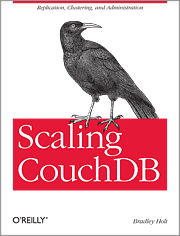
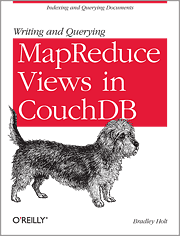

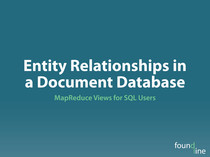
5 Comments
Dale Harvey (CouchBase) also created documentation for jquery.couch.js:
https://github.com/daleharvey/jquery.couch.js-docs
http://daleharvey.github.com/jquery.couch.js-docs/symbols/index.html
Thank you for the great documentation!
Hi,
this is very nice and helpful plugin.
A question: Is it necessary to run it in couchDB-Server or is there any way to copy it into the other servers like AppacheWebserver and run it there???
Thank you,
Amir
Amir, the easiest thing to do is to upload your HTML file as an attachment to a CouchDB document. If you’d prefer to use the Apache HTTP Server, then you can use Apache’s mod_proxy and mod_proxy_http to set up a reverse proxy. For example,
/apicould be a reverse proxy to CouchDB, but everything else could be served out of Apache directly.FINALY !!! documentation. i was going to give up! Dale Harvey documentation lacks examples and is marginally more helpful then reading source code.
i don’t understand how can someone go to all the trouble of writing a library like that an never bother to properly document it, TWO paragraphs of readme on github is NOT DOCUMENTATION folks!, a list of functions IS NOT DOCUMENTATION….
sorry for the rant, it took me a lot of time to find this blessed site!! again TANK YOU!
3 Trackbacks
[…] CouchDB jQuery Plugin Reference […]
[…] Now fast forward to the AJAX part. In my javascript, I have just created a javascript object containing the text, verse number, chapter, book and testament of a particular verse of the bible. Now I would like to save this object as a document in CouchDB. For this, you can use the jQuery.Couch plugin. […]
[…] CouchDB jQuery Plugin Reference […]